You can install Strategy Builder in two ways:
StereoTrader Installations Manager
Select the MT Tools Collection in the installation manager and install it. After that you will find a new folder named Timo Kosiol or DaytraderTools in the navigator of MetaTrader, which also contains the Strategy Builder.
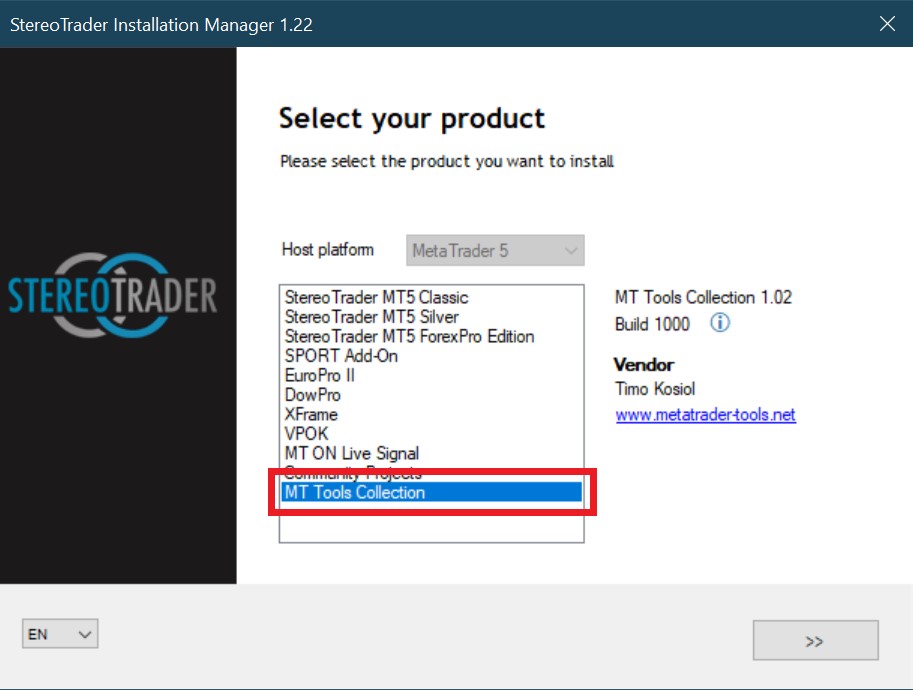
TraderTools Installations Manager
In the installation manager, select Strategy Builder and install it. After that you will find a new folder named DaytraderTools in the MetaTrader navigator, where Strategy Builder is also included.
You can download the TraderTools Installation Manager (TIA) here. here.

Enter licensecode
After the purchase you will receive a license code by email. This code is then entered in the indicator settings of the strategy builder.
